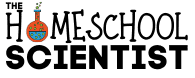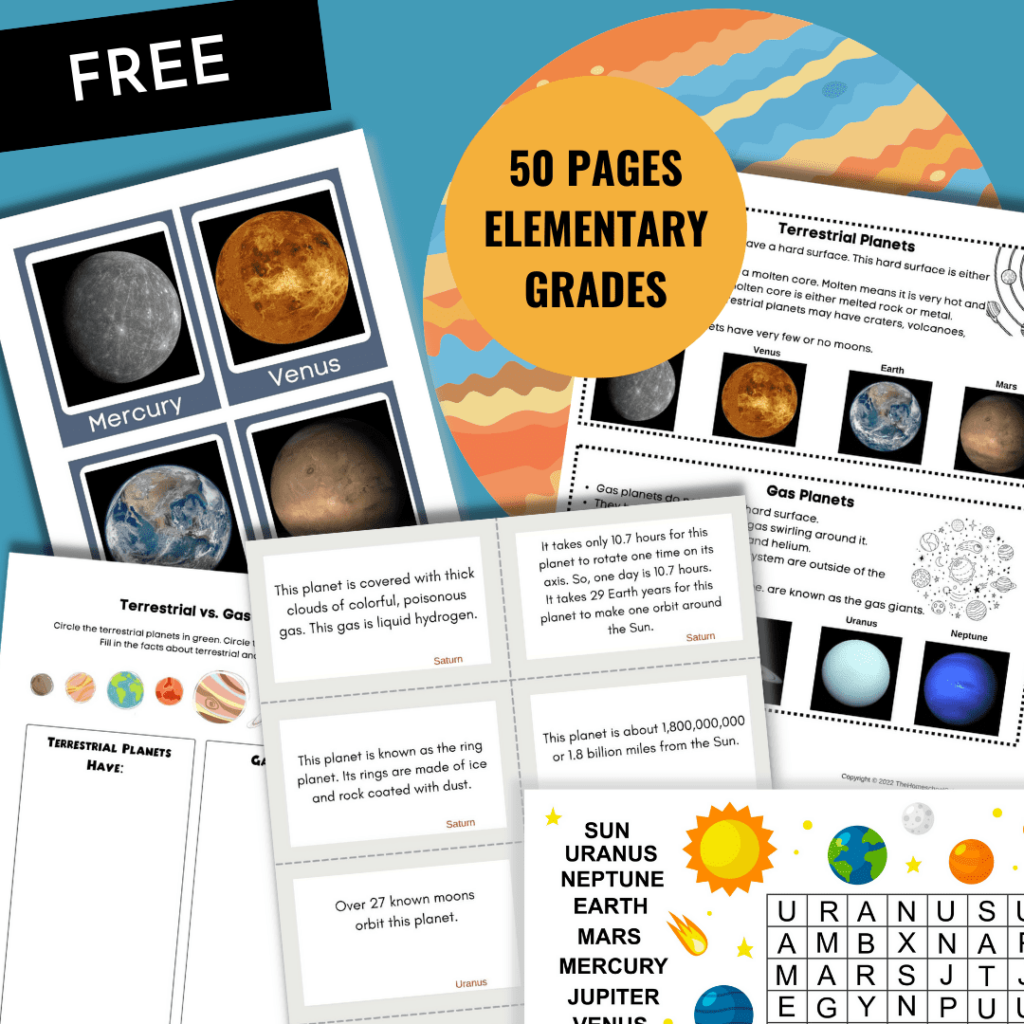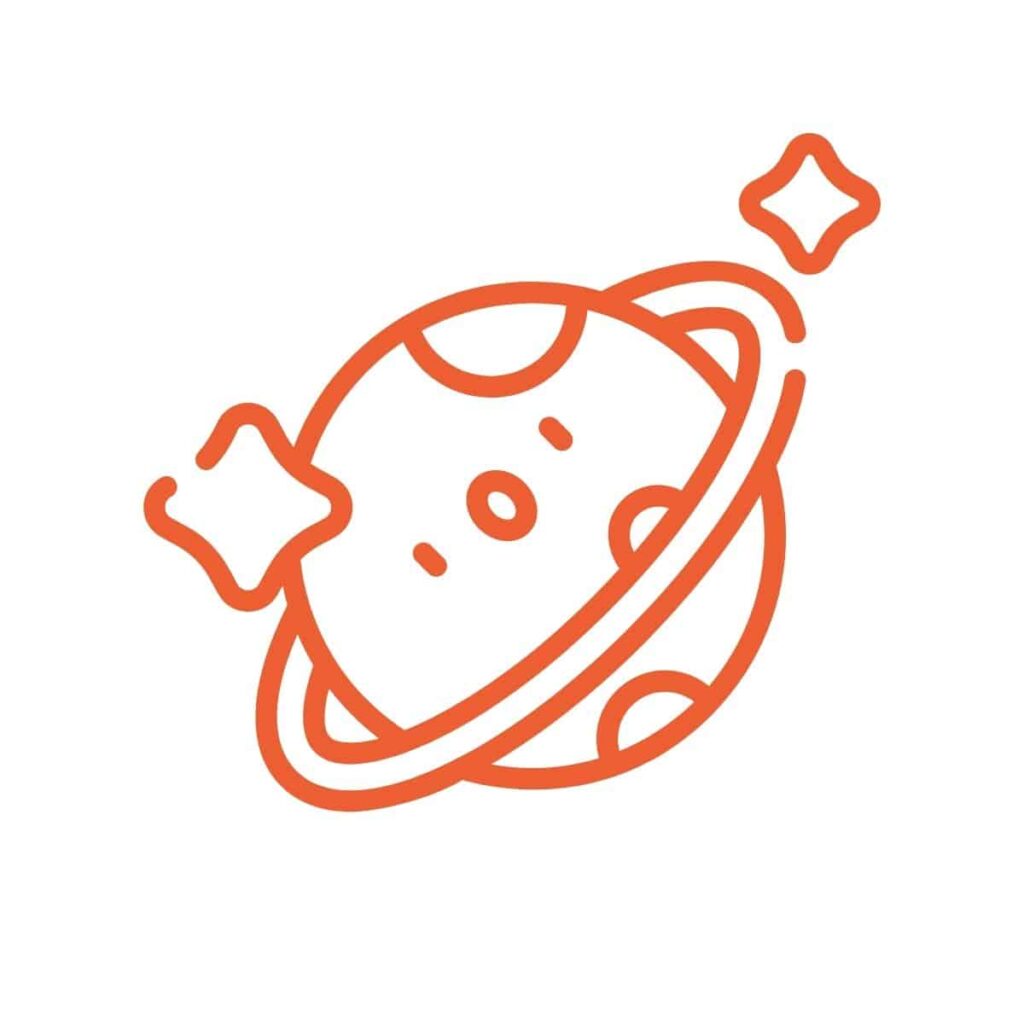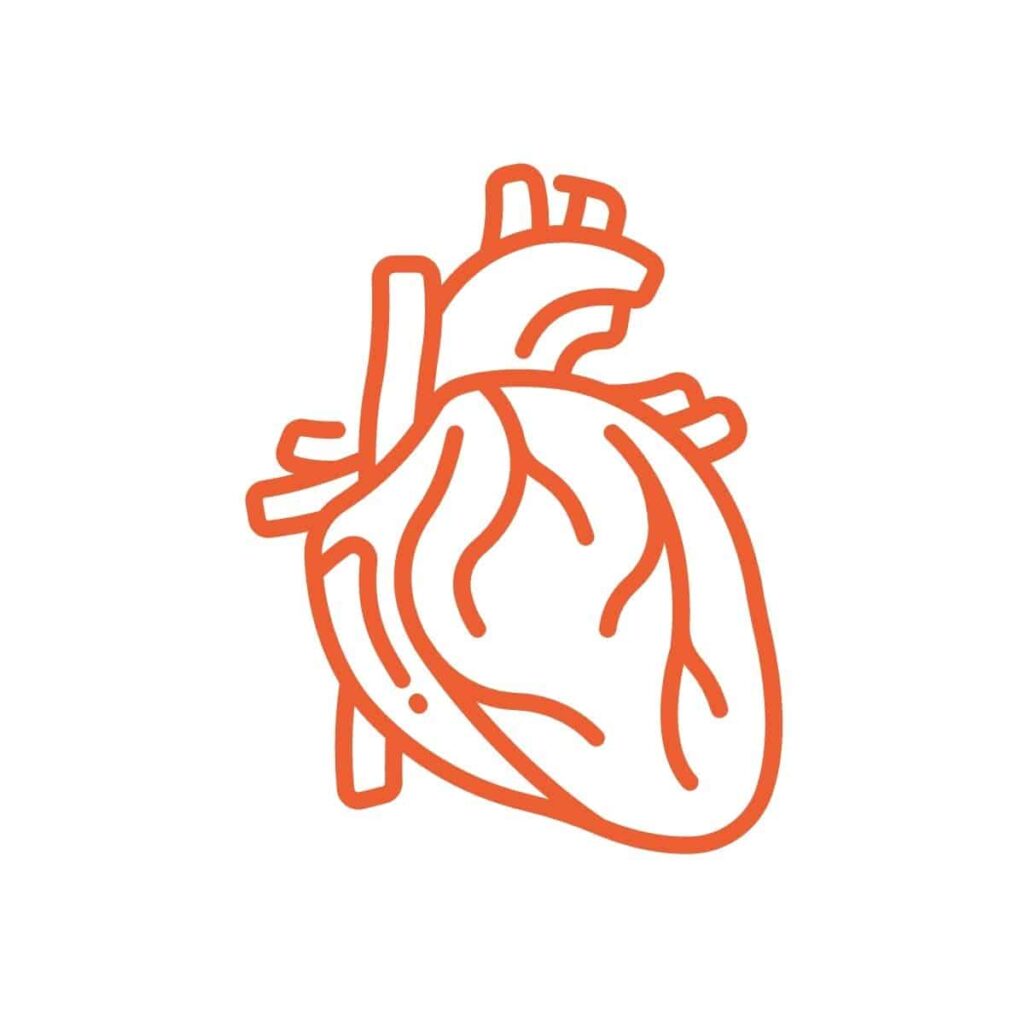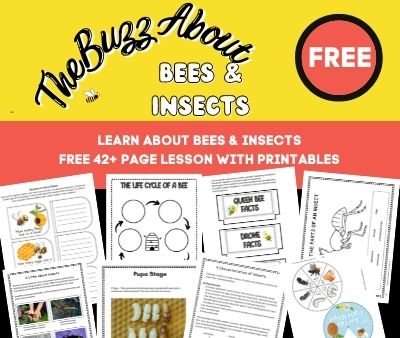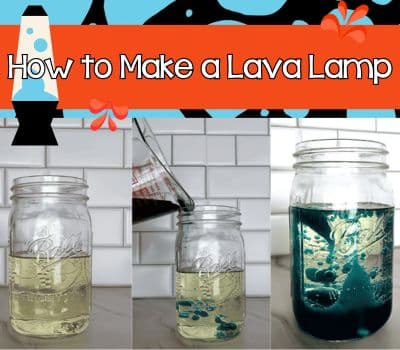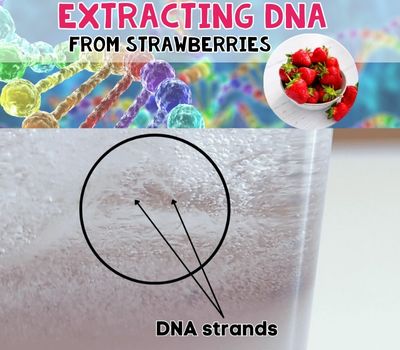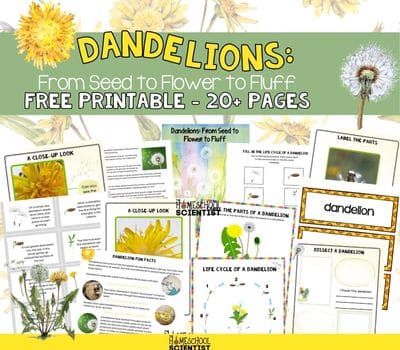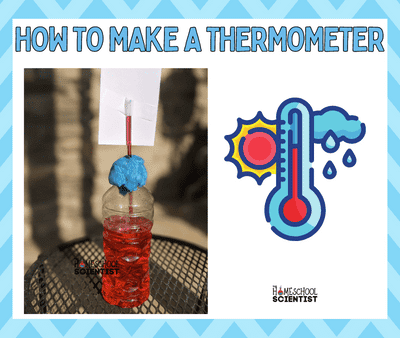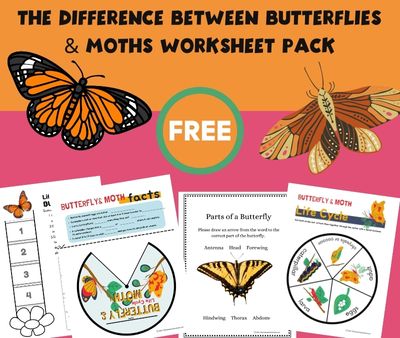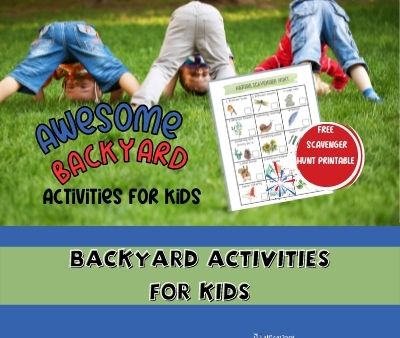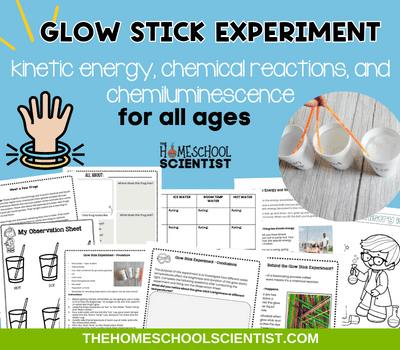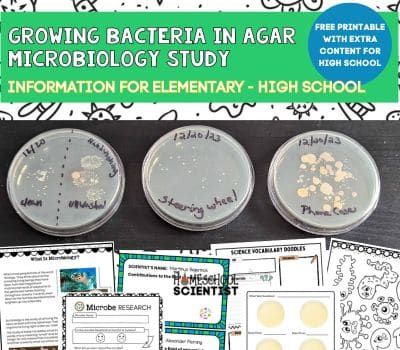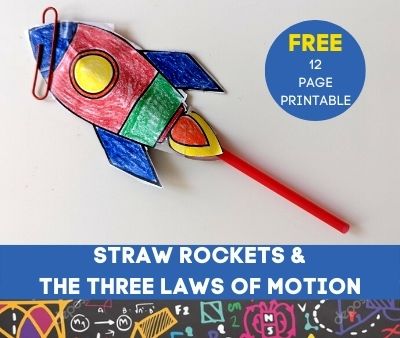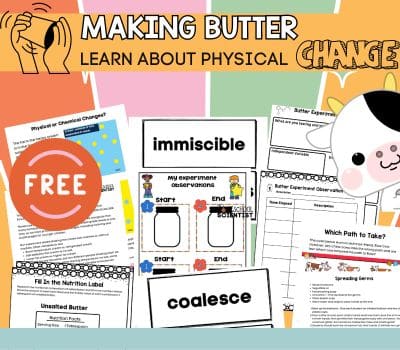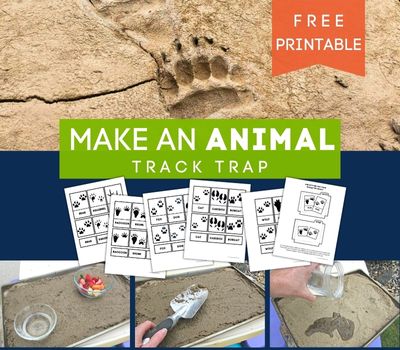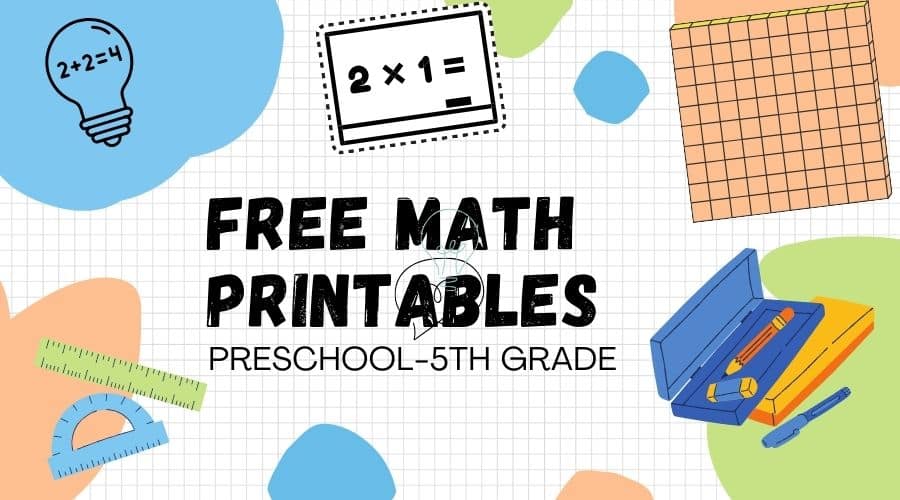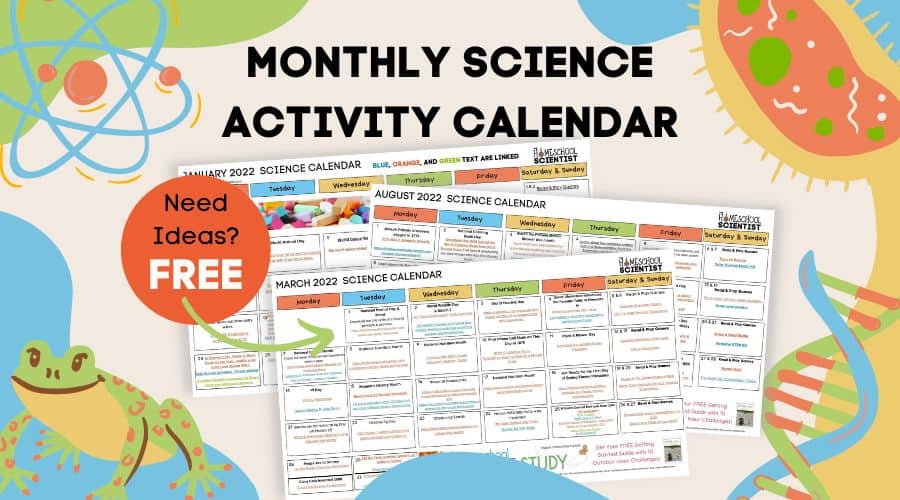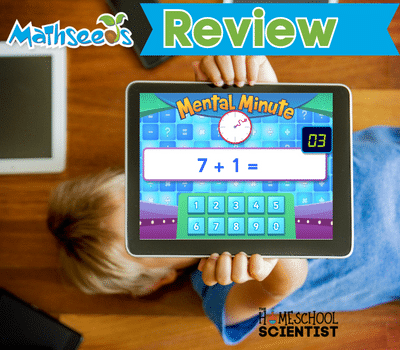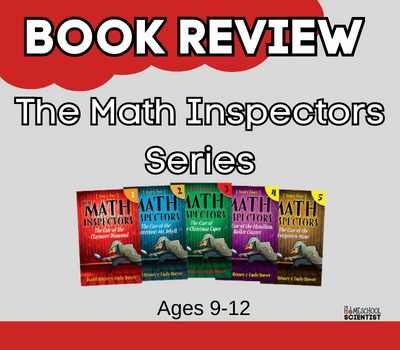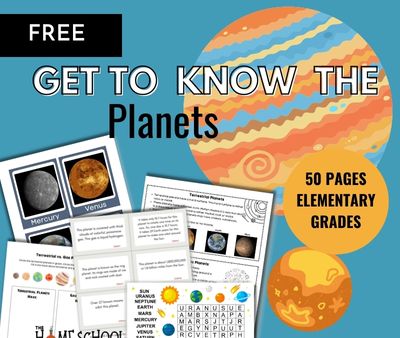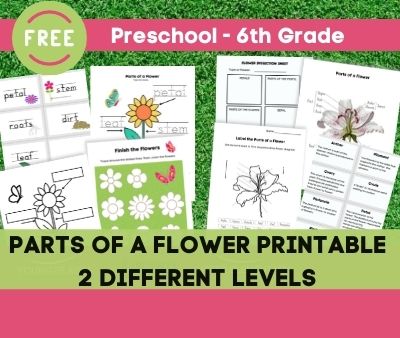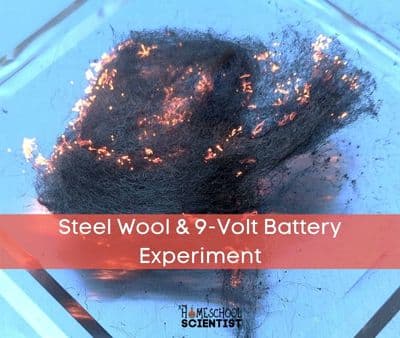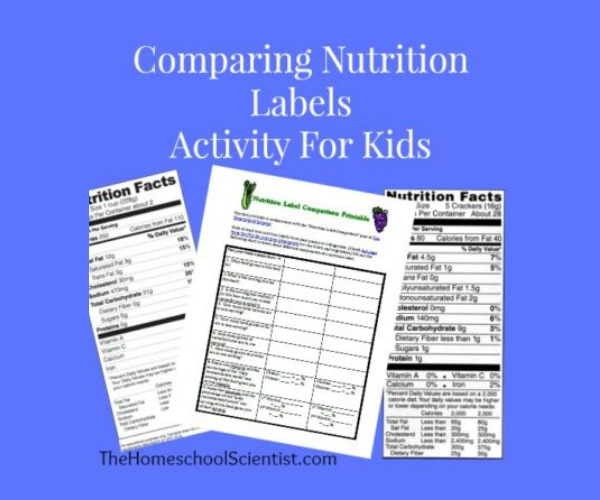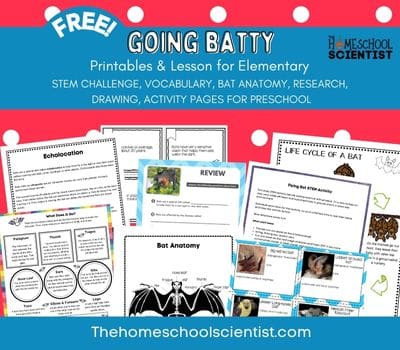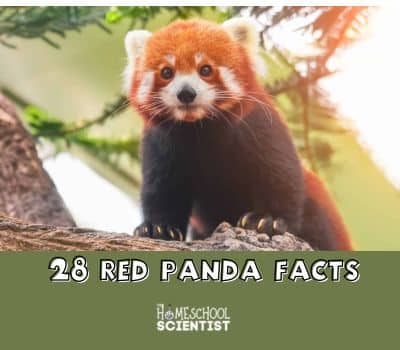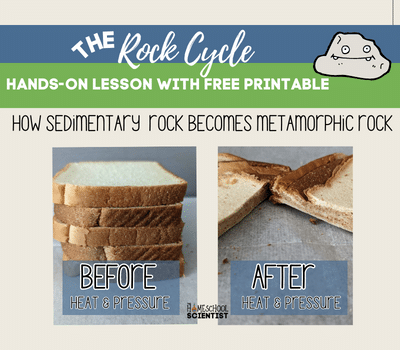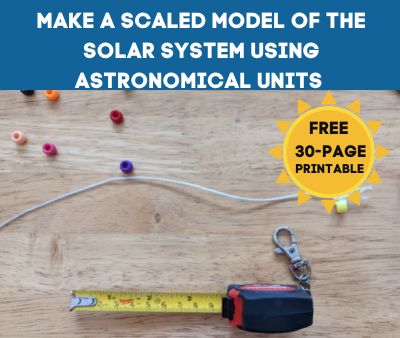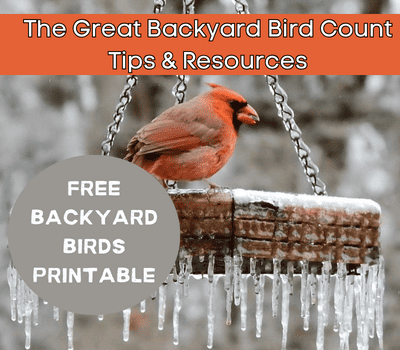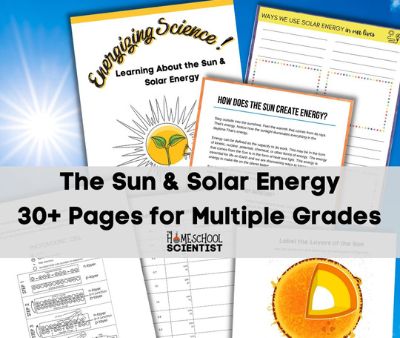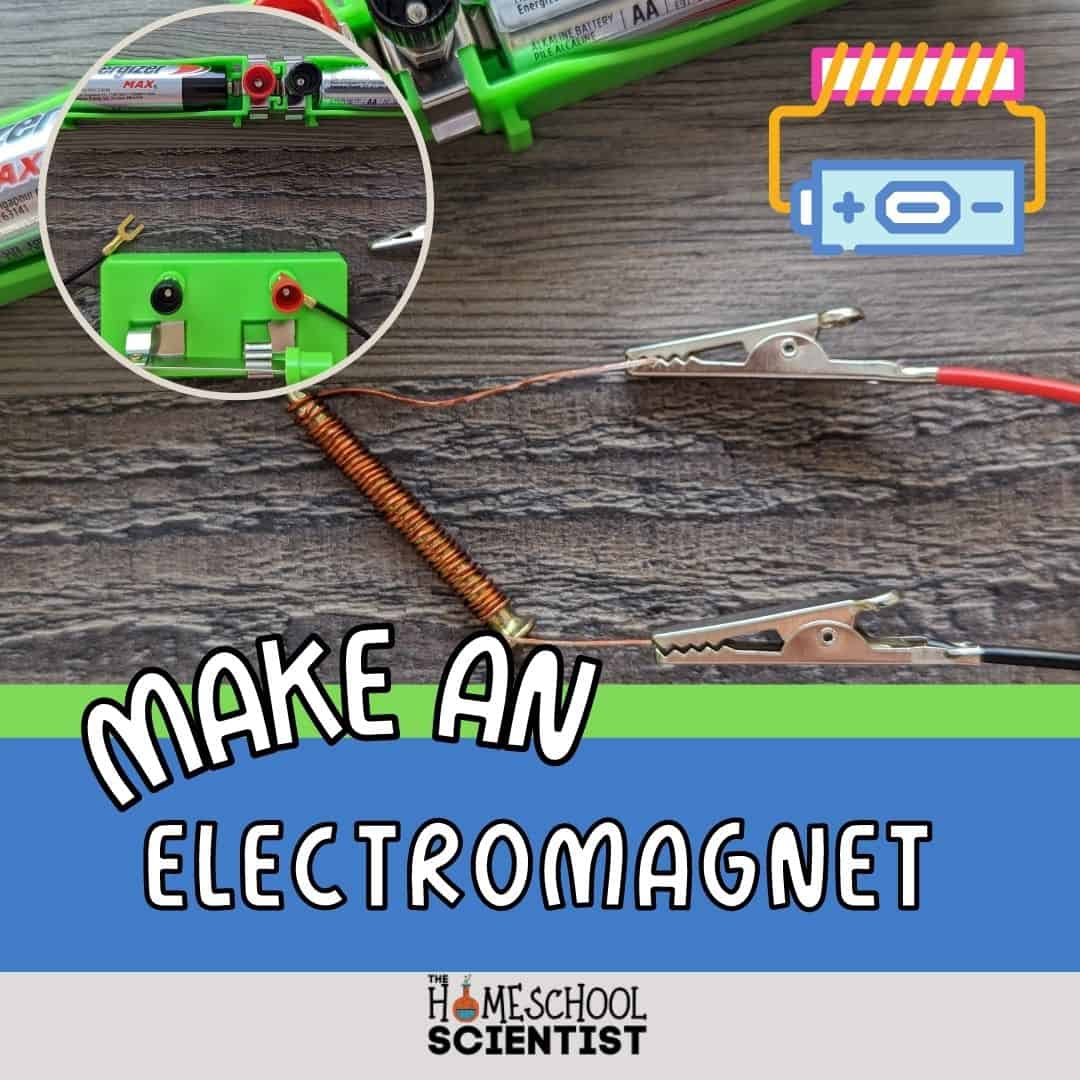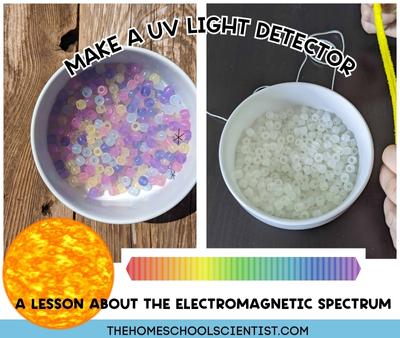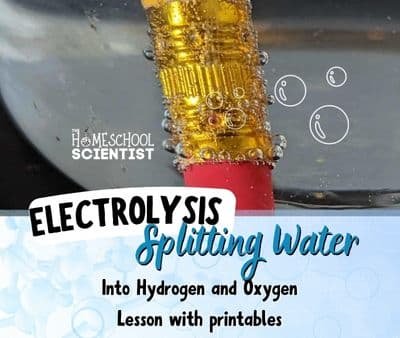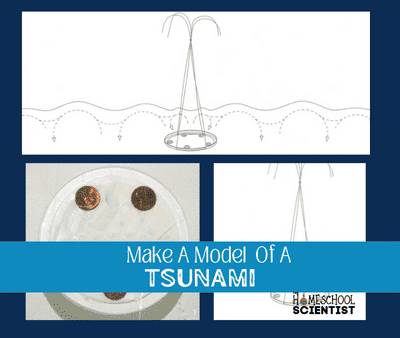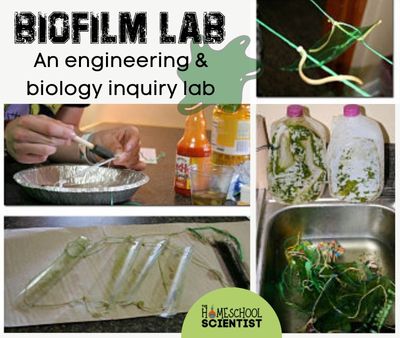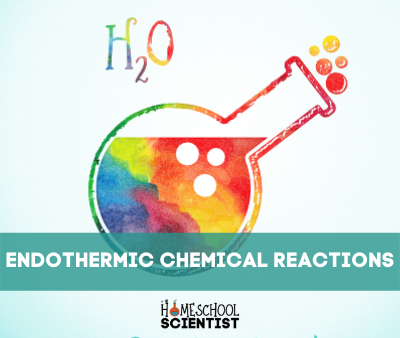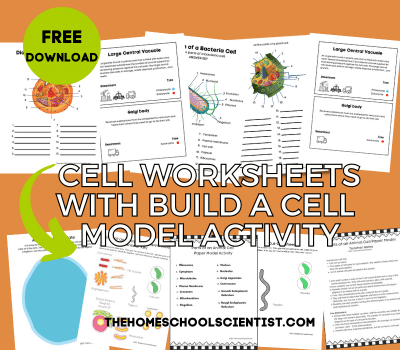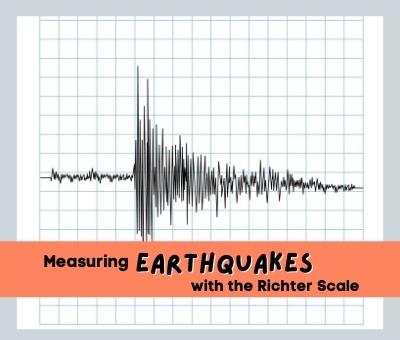Welcome to The Homeschool Scientist
We help make science a favorite part of your child’s day!
New or Seasonal
See All >
You’ll find us listed on

Popular Posts
See All >
Featured Resources
All-Time Favorites
See All >
PreK-Sixth Grades
See All >
Grades 7-12
See All >
STEM GUIDE FOR PARENTS & STUDENTS
Adding STEM to your homeschool and helping your child prepare for a STEM career is easier with our STEM Guide. Includes activities, links to free resources, scholarship info, apprenticeship info, and advice from two homeschool graduates now in STEM or pursuing STEM careers.