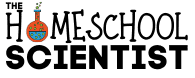Help Your Kids Learn to Code with CoderZ
Review
When my son was in middle school and on a FIRST Robotics team, I really wanted to help my kids learn to code, but at the time (2009), there weren’t any online or offline resources to do so. Having been a systems designer for 15 years, I knew how to code, but things change quickly in the coding world. The software knowledge he needed for programming robots was different than what I had used.
Fast forward to today, and I’m sharing an outstanding platform that will help your kids learn to code using virtual robots that look like the Lego Mindstorms® set! There is a parental portal, so you can see all of the lessons and work alongside your child. You do not have to have coding experience; it so easy to learn right with your child.
This is my review after using the platform from purchase to completion of the module we purchased.
This post contains sponsored content.
Why Should Our Kids Learn to Code?
The U.S. Bureau of Labor Statistics predicts that technology professionals will experience the highest growth in job numbers between now and 2030. Yet even kids who aren’t interested in tech careers will need a strong STEM foundation just to navigate the changing demands of a digital future. And the time to start helping them explore that future starts way before high school graduation. A great way to build STEM skills is to help our kids learn to code.
In a 2021 StackOverflow.com survey of 600+ coding professionals, 53% of respondents indicated they started coding between the ages of 11 and 17. Over 59% said they had learned to code through some online resource.

Girls in particular struggle with STEM. Research from Microsoft and KRC confirms a decades-long trend showing girls’ interest in STEM declining progressively from elementary to middle and high school. Key reasons include peer pressure, along with a lack of support, role models, and confidence.
So, where do we start with helping our kids learn to code?
How to Add Coding to Your Homeschool
When my son was starting third grade, I asked him what new-to-us project he wanted to do in the upcoming school year. His reply…”I want to build a robot.”
That was the start of a 9-year involvement with Lego® Mindstorms® and FIRST Robotics. At the time, there were not many, if any, online resources for teaching coding.
Thankfully, I had a coding background and the time to invest in teaching him to code.
But do we all have the background or time to develop a coding curriculum for our homeschools?
Not even close!
So, when CoderZ contacted me about their coding platform, I was very interested.
What Is CoderZ and What Makes It Different?
CoderZ’s gamified learning platform makes it easy for any kid to develop code literacy – with the help of a strong STEM foundation, critical life skills, and fun 3D robots that bring coding to life! Notable accomplishments include:
- Partnerships with Amazon and Lego® to create exciting online challenges for kids
- An international robotics competition that has attracted over 150,000 participants
- Numerous awards, including the 2021 Ed Tech Award for Cool Tool and the EdTech Digest Award for Best Code, Computer Science, and Engineering Solution
“Do I have to know how to code to use CoderZ?”
If you (as parent/teacher) have no prior coding experience, have used another platform with mixed results, or own a Lego® Mindstorms EV3 kit and have been active with it, the CoderZ platform is for you. CoderZ is for everyone!
13 Reasons Why Coderz Is the Top Choice for Teaching Kids to Code
- This is the only code learning tool on the market to offer a dedicated platform for homeschoolers, developed with insights and feedback from an extensive pilot study conducted in the United States. CoderZ at Home caters to the unique needs and challenges of a home-learning environment. It’s hands-on learning for kids and families.
- CoderZ teaches coding by programming virtual robots – but you don’t need any expensive or complicated hardware. If purchasing a physical Mindstorms® EV3 kit and putting together coding lesson plans to go along with it isn’t in your skill set, budget, or homeschool plan, let CoderZ do the heavy lifting for you.
- The online interface is easy to navigate and engaging – like an educational version of Netflix!
- Kids learn to code step-by-step. The scaffolded lesson plans are designed to stack knowledge using bite-sized missions, so that learning feels rewarding – not frustrating. Kids can test different solutions and get instant feedback on whether their code worked.
- The lessons are self-paced. Your child will be up and learning in a matter of minutes. My daughter had zero coding experience and, literally, in less than five minutes, had a robot moving.
- The platform is geared to grow with your child’s programming ability. Kids new to programming can use block-based programming, while more advanced learners can try their hand at Javascript. There are even custom project-based challenges that let kids explore their skills beyond the prepackaged missions.
- CoderZ will work with your Lego® Mindstorms EV3 if you own one. Just download the programs your child develops in CoderZ to the EV3.
- It’s easy for students to find help within the coding environment. My daughter really liked using the tutorial videos if she had a question during a lesson. The new CoderZ at Home platform goes even further with free live tutoring sessions for paid subscribers.
- The teacher interface is intuitive and easy to use. The Knowledge Base is thorough. Even though the topics are technical, the writing style is conversational and easy to follow for those who aren’t programmers. You can also track your child’s progress through the dashboard and follow along in the curriculum using the parent guide.
- Lesson planning is done for you. As the teacher, you clearly know what comes next and can integrate the CoderZ lessons into your daily, weekly, or monthly homeschool plan.
- CoderZ sponsors an online, worldwide competition where your student can participate. The CoderZ Competition is a worldwide online robotics competition! All of the details are here.
- It’s affordable. With CoderZ, your kids can learn to code for as little as $7.49 a month.
- It builds a strong STEM foundation. From my daughter’s review of the site, “On top of all the great coding information, each lesson incorporates important concepts from math, science, geometry, physics and more.” It’s important to note that she has dyscalculia and can use the program without frustration. So, if you have a child with a learning difference, this multi-sensory learning environment can be particularly effective.
In the lessons, step-by-step instructions help your child not only learn to move the robot, but why certain commands are needed and how to change important settings.
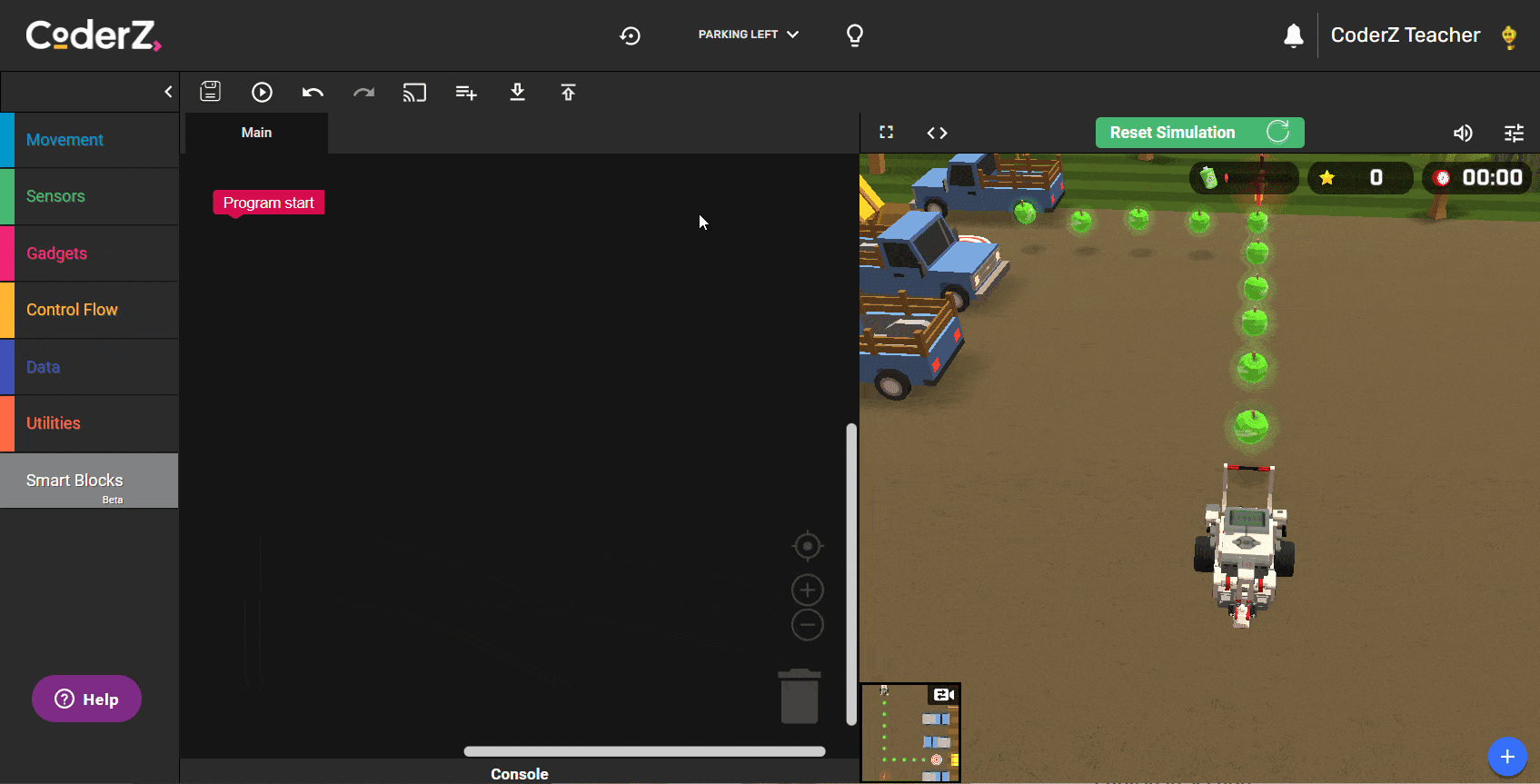
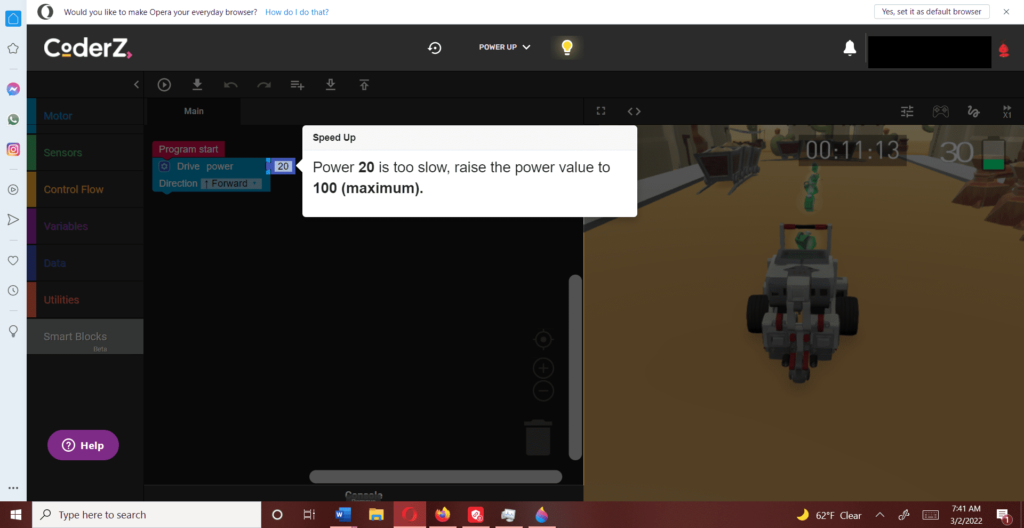
How I Recommend Integrating CoderZ Into Your Homeschool

To get the most out of your CoderZ at Home subscription, here are my recommendations for integrating it into your homeschool and helping your kids learn to code.
- Schedule and spend time going through the Knowledge Base as you get started on the platform. Coderz has put much thought and effort into this information to make it really easy for kids and teachers. In the video below, I give a quick “getting started” tour of the Knowledge Base.
- Read about how to go through the missions and the section on creating custom programs. This is a powerful learning tool!
- Utilize the Parent Guide that is available for each course. The Parent Guide has a detailed outline of the lessons, the goals, what your child will learn in each activity, and discussion questions with answers.
- Have your child spend a little time going through some of the help topics: an explanation of the coding and screens, how to code with blocks, and how to use the various sensors. My daughter didn’t do that at first, and she spent extra time calling up the Help section as she was going through the lessons. That is fine too. Our kids need to learn where to find answers and how to solve problems.
- Use the lesson plans. The planning is done for you; enjoy it!
- Give your child a lot of time to test ideas, troubleshoot, and try again. The lesson plans provide tools to learn how to move the robot, use sensors, and accomplish tasks. But they’ll hone their skills by testing their ideas.
- This is what my daughter (with zero previous coding experience) had to say about being able to explore independently: “I LOVE that there is an open sandbox tab for me to go and explore coding and programming on my own, both with using blocks and Java. It’s a great way to let kids explore, make mistakes, and create something on their own to feel proud of.
- Have your learners work with you to create some of their own projects as assignments, and include writing pseudocode. This will teach them to think step-by-step and plan their code. I spent nine years coding in the biotech field, and we always spent the most time outlining what code needed to do and the most efficient way to program it. It’s important for our kids to learn how to code, but it’s just as important to teach them good coding habits from the start.
- You will find that you do not need to sit alongside your kids for the lessons unless you want to learn too. It is so fun to program with the blocks, click the RUN button, and see if your logic worked!
- If using this in high school, consider using it as a course credit. You do need to check your state’s graduation requirements. When my oldest was in high school, we did something similar with a 3D CAD program and assigned a full credit. However, please do your research into your state requirements.
- Log the hours your student spends on CoderZ, note the projects completed, and keep a paper trail. For example, keep copies of the pseudocode and download copies of code (available in the CoderZ environment.)
Getting Started: Course and Enrollment Information
CoderZ has partnered with Amazon and Lego® to create interesting and exciting challenges. The Amazon Cyber Robotics Challenge takes your student inside an Amazon warehouse to solve challenges using the Amazon Hercules Robot.
Other challenges use the Lego® Education SPIKE Prime Set (virtually). This physical set sells for over $330, so you can bring these virtual robotics resources into your home via CoderZ and make it a part of your student’s homeschool curriculum. Coderz makes it so easy and affordable to help your kids learn to code!
This is also a resource you can start any time of the year. CoderZ would be a great way to continue “school” through the summer if you do not school year-round. Without the demand of other classes, your kid could get started and discover the world of coding!
Get started today helping your kids learn to code with Coderz today for as little as $7.49 a month.
Don’t forget to visit their site and take CoderZ for a test drive!
For more STEM-related ideas and content, check out our post on Encouraging Girls in STEM.
I hold a master’s degree in child development and early education and am working on a post-baccalaureate in biology. I spent 15 years working for a biotechnology company developing IT systems in DNA testing laboratories across the US. I taught K4 in a private school, homeschooled my children, and have taught on the mission field in southern Asia. For 4 years, I served on our state’s FIRST Lego League tournament Board and served as the Judging Director. I own thehomeschoolscientist and also write a regular science column for Homeschooling Today Magazine. You’ll also find my writings on the CTCMath blog. Through this site, I have authored over 50 math and science resources.